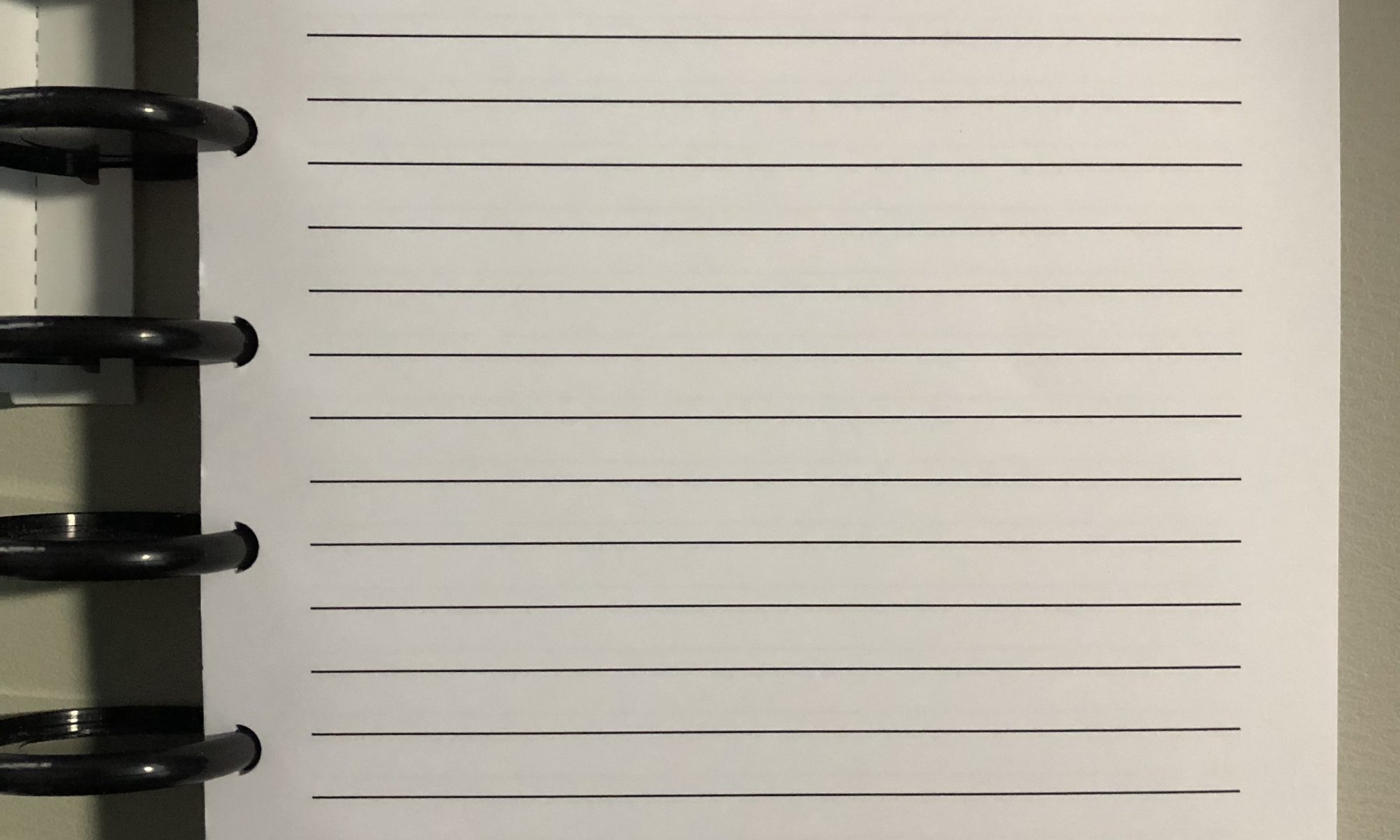If you’d like to start from the beginning, click here for Part 1 and here for Part 2 in the series. This post contains affiliate links. If you make a qualifying purchase after clicking a link, we may receive a percentage of the purchase price.
I first learned about price books from The Tightwad Gazette by Amy Dacycyzn (Amazon affiliate link). Keeping a price book was a revelation to me and forever changed the way I shop for groceries. Over the years, I have not always kept up my price book. When I first moved to Florida in 2002, I diligently set up a new one to help me learn my new stores. I used it for several years, but when my life got busier I did not maintain it. I just recently started a new one.
What is a price book?
This is a notebook in which you keep track of the price you pay for various products. The focus here is on groceries, but you can use a price book to track any products that you buy on a regular basis.
There are several apps to help you keep this information in your phone, and I wish I could recommend one of them. When I was starting my new price book, I tried at least 1/2 dozen apps. They were all too fiddly for me, took longer to set up than the equivalent paper book, and did not function in a meaningful way after the products were set up. If you do find an app you like, I’d love to hear about it!
Why keep a price book?
When we calculated the unit pricing on items, we figured out the best available price in that store at that moment. The price book helps us to know the best available price across time and space (I desperately want a TARDIS-like acronym or pun here, but I’m not coming up with anything I love. Please share suggestions in the comments!)
The price book gives us a convenient way to figure out which stores have the best prices on an item. It helps us recognize how often items go on sale so we can, to the extent our storage allows, purchase enough of an item to last to the next sale. If we check our price book, we immediately know if an advertised sale is, in fact a good deal.
How do you set up a price book?
Pick a Notebook
A price book does not have to be fancy. You do not need to buy something special. It can be any notebook hanging around the house. I do recommend that you use something that is convenient for you to bring with you when shopping, so choose a size that is easy to carry or that you can slip into your purse.
The price book I put together when I first moved to Florida was a 5x8x1 three-ring binder. I dismantled that one long ago. I think I gave away the binder some time ago and I did not have any small notebooks around the house. However, I did have the pieces to make a small notebook, using Levenger’s Circa system.

I printed my own 5.5×8.5 lined paper. Usually you can find templates for this on the internet, but I did not find one I liked, so I made my own in word processing software. I made two columns on a standard 8.5 x 11, tabbed two pages worth of underlining, then printed double sided. After printing, I cut the sheets in half with my scrapbooking paper cutter. I punched the sheets with the Levenger Circa paper punch that I got free when someone was getting rid of it many years ago. For the covers, I used card stock I had laying around the house and I laminated the card stock with my Amazon Basics Laminator (Amazon affiliate link), which I got during a Black Friday sale a couple years ago and absolutely love!
Note that both of the options I chose allow you to add and remove pages. I like this feature in a price book because I like to keep products in alphabetical order. If I start tracking a new item, I can easily add a page in the correct place, an option not available if you use a bound notebook. I use one sheet per product that I am tracking, both because it’s easier to keep products in alphabetical order and because a single sheet will last for multiple years of price tracking.
Think About What Products to Track
You do not have to track every single product you buy. The two primary factors are (1) the impact of product pricing on your personal bottom line, which includes how often the product goes on sale and how often you personally buy it; and (2) grouping products in order to make true comparisons.
Your Personal Bottom Line
One purpose of a price book is to learn how often and when products go on sale, so you can stock up on that item. If you are going to stock up on an item, it needs to be something you use regularly enough that it won’t go bad in storage before you use all of it. If you are just going to throw something away in a few weeks or months, you have not saved any money. Items that you will buy in quantity should definitely be in the price book.
Items that you will never buy in quantity might not need to be in the price book. You could just check the unit pricing each time you buy it. You might also decide to include these items in the price book so that you can do an initial comparison of your various options and find the least expensive option. You could then do spot check comparisons every so often to make sure the option you chose is still your least expensive option.
My personal rule of thumb is that the frequency of purchase needs to be at least every six months for inclusion in the price book to be worthwhile. The longer the interval, the less likely it is that today’s pricing information will be relevant the next time you buy the item. I can still comparison shop and look at the lowest unit prices available to me at the time of purchase, but I probably do not need to put infrequently purchased items in my price book.
Grouping Like Items for Tracking
When deciding which items to track, you may decide that it is best for you to group items together for tracking purposes. You probably do not need a single sheet for a particular name brand of most products. The goal here is comparison shopping, which includes across brands. You’re most likely going to have a page labeled “Salsa,” not individual pages for “Pace Salsa,” “Tostitos Salsa,” etc.
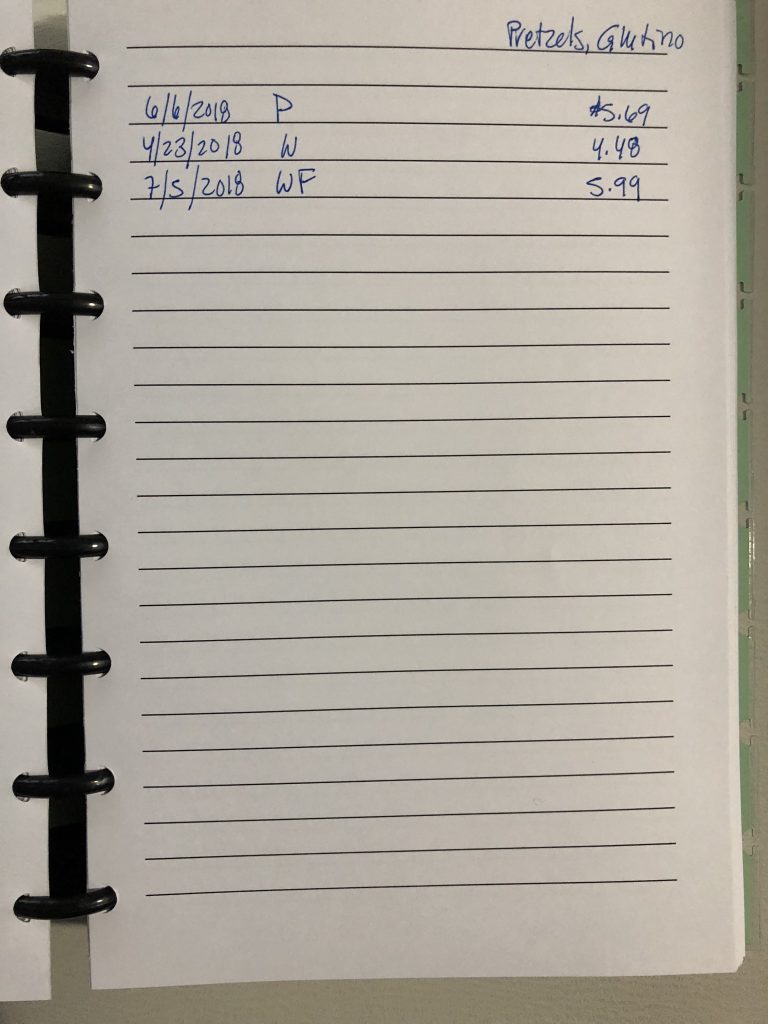
Since I am a vegetarian, I eat a lot of beans with grains and vegetables. Do I really need to track every single variety of bean (black beans, kidney beans, red lentils, brown lentils, chick peas, channa dal, navy beans, etc, etc) that I routinely stock in my pantry? Do I need to track dried beans and canned beans separately? Maybe, but probably not. Think about how your family eats and group products that you use interchangeably, so you can make true comparisons.
Decide Which Data to Track
In my price book, each purchase of a product has one line, with the following information:
- Date purchased
- Store where purchase was made
- Brand name of product
- Units in product
- Total price paid
- Notes on pricing, like if it was a sale, what kind of sale, and if I used a coupon
In my view, these are the minimum pieces of data that you need to track. You may also want to write down your unit pricing, in addition to or instead of the Units in Product and Total Price Paid. Doing so means you will not have to calculate unit pricing at that price / units combination ever again!
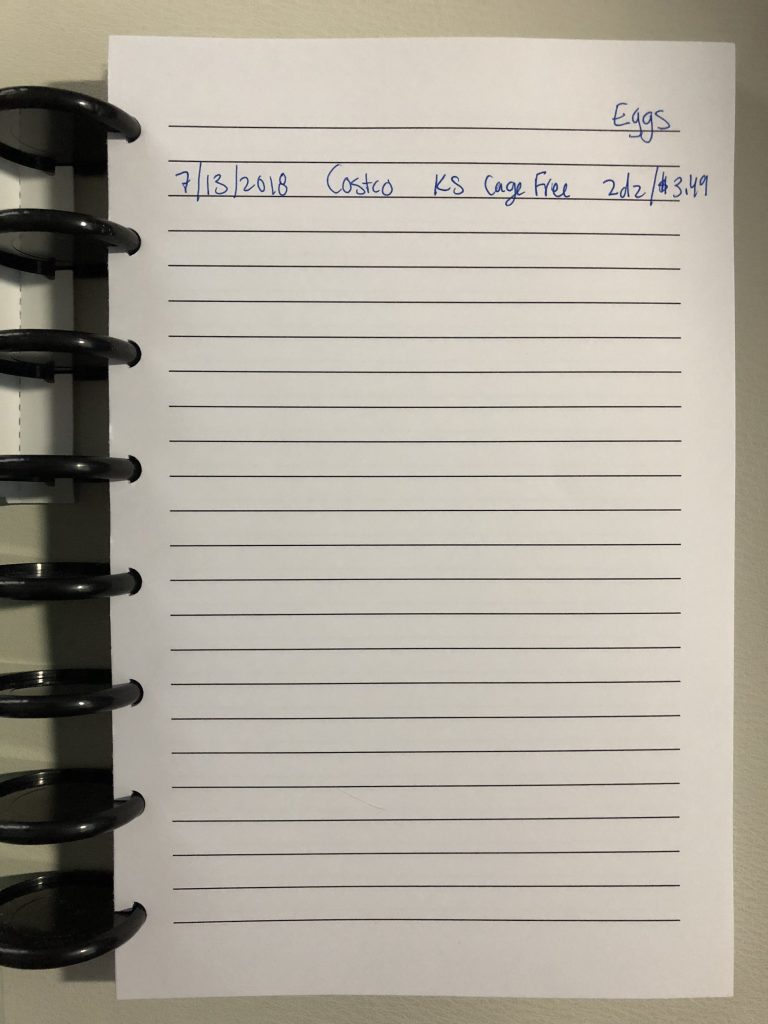
If you find yourself abbreviating the store or brand names, you might want to make a note, either on a page at the front of your price book or on the particular product page, so you remember what the abbreviation means!
Collect Price Information
You have three main options for collecting your initial price information when you set up the price book: (1) Use recent grocery receipts; (2) Go to the store(s) you shop at, price book in hand, and walk the aisles making notes; (3) Build your price book organically over time, either by bringing your book to the store with you and making notes while you shop or by making notes in your book immediately after returning from your shopping trip. The fastest way to build your price book is probably a combination of these three methods.
I am still working on collecting price information for my current price book. When I made the book, I immediately used the first option and I have been using the second option to continue building the book. The major disadvantage of option 1 is that grocery receipts do not include the units for the products you purchase. If it’s been some time since your date of purchase, you may not remember the units and you may have used the product and thrown away its packaging.
When I set up my price book when I first moved to Florida, I used option 2. The disadvantage of this option is that your behavior is not that of a normal shopper and you may get stopped by an employee. I visited several stores and was only approached by one employee asking what I was doing. When I explained, they seemed unconcerned, but I did stop and leave the store shortly thereafter. YMMV.
Using your price book
Once your price book is set up, regularly record the prices of your purchases. You can refer to the price book when meal planning or making a list before you go to the store. When you are in the store, you can refer to the price book to see if the price on a product is really a good deal.
After a while, you will find that you have a good idea of the lowest price you are able to find for regularly-purchased products and how often they go on sale. Once you get to that point, you may decide that you do not need to update every product every time you go shopping. You might narrow your regular tracking to your most recently used items and items that change price frequently.
You will find that some products that never go on sale — many staple items rarely do. Once you know about what you usually pay for those items maybe you only check the prices on them every six months or once a year, to make sure you are still getting the best available price.
A price book is a tool to help you make smart decisions. Putting these details on paper provides you with data that you can rely upon in the future and frees up your active memory and decision-making functions for higher level tasks. Since it is your tool, you can adapt it in whatever way makes the most sense for your life and the types of food and shopping choices you need to make!